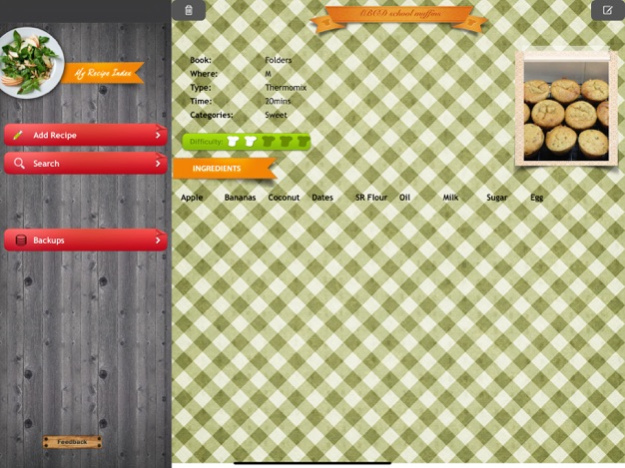My Recipe Index 7.5
Continue to app
Free Version
Publisher Description
You have all your favourite recipes in cookbooks books collected over the years. They are on your bookshelf, but how do you find that favourite recipe? Use My Recipe Index to keep track of those recipes for you!
You can search for that old favourite recipe,
or search by ingredient for inspiration (I need something made with Chocolate – now!)
or to use up the ‘other half’ of the unsalted butter,
or the vegetables that you found at the back of the fridge.
To get started, enter basic details for each recipe,
including the cookbook, page and key ingredients.
You can then do a search and easily find that recipe
so you can pull the cookbook off the shelf and start cooking!
If you want to keep everything electronically you can also enter the method.
We have included an index for an example cookbook to get you started. You can delete it when you are ready to enter your own recipes.
You can enter up to 3 cookbooks. After that you can upgrade to unlimited cookbooks.
The recipes you enter will automatically be available in the app on your iPhone and iPad, so they are always withing reach.
You can keep a backup of your recipes on Dropbox too, so you can be sure your won't lose your recipes.
Jul 5, 2020
Version 7.5
Minor fixes for display and readability in Dark Mode.
About My Recipe Index
My Recipe Index is a free app for iOS published in the Health & Nutrition list of apps, part of Home & Hobby.
The company that develops My Recipe Index is ZGuy Software Solutions. The latest version released by its developer is 7.5.
To install My Recipe Index on your iOS device, just click the green Continue To App button above to start the installation process. The app is listed on our website since 2020-07-05 and was downloaded 0 times. We have already checked if the download link is safe, however for your own protection we recommend that you scan the downloaded app with your antivirus. Your antivirus may detect the My Recipe Index as malware if the download link is broken.
How to install My Recipe Index on your iOS device:
- Click on the Continue To App button on our website. This will redirect you to the App Store.
- Once the My Recipe Index is shown in the iTunes listing of your iOS device, you can start its download and installation. Tap on the GET button to the right of the app to start downloading it.
- If you are not logged-in the iOS appstore app, you'll be prompted for your your Apple ID and/or password.
- After My Recipe Index is downloaded, you'll see an INSTALL button to the right. Tap on it to start the actual installation of the iOS app.
- Once installation is finished you can tap on the OPEN button to start it. Its icon will also be added to your device home screen.